There are many users of rapidshare having the problem while downloading or uploading files from rapidshare or megaupload.
The main problem is "The Connection Was Reset" error which occurs due insufficient connection speed or due to explorer timeout.This problem could be solved by using firefox.Type about:config at the address bar of firefox.Find timeout using filter as shown.
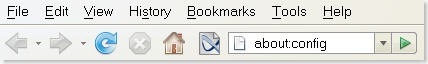
Adjust timeout value "network.http.keep-alive.timeout" to a higher value and also the other similar values.By this higher range of download speeds could be obtained from any site without the connection reset.
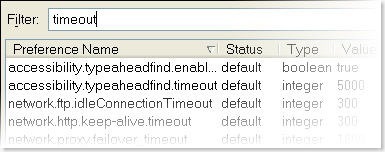
Another method is by pinging the Dns servers.Find your Dns server by typing "ipconfig/all" in the command prompt window.
Make a new .txt file and type exactly as given below with your "Dns server address"
@ping -t xxx.xxx.xxx.xxx
@pause
Here "xxx.xxx.xxx.xxx" denotes your ip address similar to "202.56.230.5" or something.Save it as "rapidsharehack.bat" which is a batch file and not a text file.
While downloading from rapidshare double click on rapidsharehack.bat which you just created.And enjoy high speed downloads
